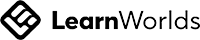Provider FAQ
Get answers to the most commonly asked questions to navigate through your journey as a Provider.
My Profile
How do I change my password?
On the login screen tap forgot password. Enter your email address, an email will be sent with instructions to reset your password.
How do I change my email or phone number?
To change your contact information you will need to be logged in to the app, go to Menu, My Profile, Personal Info. Here you can change your contact information. If you need additional assistance, contact Support.
How do I update/change my direct deposit?
To make updates to your direct deposit information, go to Menu, My Profile, Payment Info. Here you can edit your account and routing numbers.
Do I need to add my payment information?
No, even thought the app may say no account or routing number, we received this information during onboarding. This only needs to be entered if you have a change or update to make.
How do I change my pay frequency?
To change your preferred payment frequency from on demand to an automatic frequency such as weekly, biweekly, or monthly, please contact Support.
Service Areas & My Schedule
How do I add or remove Service Areas?
Please reach out to Support to change the Service Areas that are assigned to you.
How do I update my available days/times?
You can update your availability directly in the app. Here's how:
- Open the app and navigate to the Menu.
- Select My Profile.
- Go to Service Areas.
- Click on each service area to edit your schedule as needed.
Make sure to save any changes to ensure your updated availability is reflected.
How do I mark myself unavailable for a specific block of time?
You can update your availability directly in the app. Here's how:
- Open the app and navigate to the Menu.
- Select My Profile.
- Go to Service Areas.
- Click on the blue banner to manage time off
- Click +Time off to enter the dates you will be unavailable
How does the 'accepting new orders' toggle work?
Please let Support know and they can get a secondary number added for you.
What does At Capacity mean?
Accordion Description
How do I change or cancel time off?
Accordion Description
My Payment
How does payment work?
An order becomes payable when it is in the "Delivered" status and a pending period of 24-72 hours has passed. Payable orders appear in the Wallet section of the app and are shown in your Available Balance. In order to transfer your Available Balance to your bank account, you'll need to request "Transfer to Bank" by selecting that option in the Wallet.
NOTE: After you've requested a transfer from your available balance, it will take 2 to 3 business days until you see the deposit on your bank statement. This is the standard processing time by most financial institutions.
NOTE: After you've requested a transfer from your available balance, it will take 2 to 3 business days until you see the deposit on your bank statement. This is the standard processing time by most financial institutions.
When can I transfer money from My Wallet?
You can request a transfer to your bank account any time funds are in your Available Balance. Requests submitted by 11:59PM EST will be processed by Accounting the following business day (Monday - Friday).
NOTE: Requests submitted on holidays will be processed the next business day.
NOTE: Requests submitted on holidays will be processed the next business day.
When does the transfer appear in my bank account?
Transfers from your Wallet typically appear within 2-3 business days. However, requests submitted during the weekend or a holiday will cause a longer processing time of 3-5 days.
For example, if a transfer is requested on Tuesday before 11:59PM EST, it will be issued by Laundry Care on Wednesday, and you'd likely see it in your bank account by Friday. A transfer requested on Friday, before 11:59PM EST, will be issued on Monday and you'd likely see it in your bank account on Wednesday.
For example, if a transfer is requested on Tuesday before 11:59PM EST, it will be issued by Laundry Care on Wednesday, and you'd likely see it in your bank account by Friday. A transfer requested on Friday, before 11:59PM EST, will be issued on Monday and you'd likely see it in your bank account on Wednesday.
NOTE: Transfer requests are processed Monday - Friday. Requests received after 11:59PM EST will be processed on the next business day.
When is my payment for an order available in My Wallet?
After you've marked an order "Delivered" it will be reviewed by our Accounting for accuracy. If there are no issues with the order then it will be approved and the funds will be pending in "My Wallet" for 24 hours. After 24 hours have expired, the funds will be available for transfer.
NOTE: Orders that have been updated to "Delivered" status before 11:59 PM eastern time will be reviewed by Accounting the following business day.
NOTE: Orders that have been updated to "Delivered" status before 11:59 PM eastern time will be reviewed by Accounting the following business day.
How do I view my past payments?
You can view all payments made to you in the "My Wallet" section of the app.
Clients
What should I do if a client requests to assigned to me?
If a client asks to only work with you forward this request to Support via text at 614-470-4332 or via email at support@laundrycare.biz. We will assign this client to you.
NOTE: When an assigned client places an order via our website the order will appear in the "My Orders" section of the App. The order is auto-assigned to you so you do not need to accept it in New Orders. You'll be notified of the order via text message. While assigned to you, you'll be the only one to receive orders from that client.
NOTE: When an assigned client places an order via our website the order will appear in the "My Orders" section of the App. The order is auto-assigned to you so you do not need to accept it in New Orders. You'll be notified of the order via text message. While assigned to you, you'll be the only one to receive orders from that client.
What should I do if I need a client transferred to someone else?
You can request a client to be unassigned to you by contacting Support at 614-470-4332 or email at support@laundrycare.biz. Make sure to include the reason for the request.
NOTE: For temporary reassignments (due to vacation, medical issue, etc.) please complete the unavailability form.
Unavailability Form
Orders
Where do I see new orders?
New orders are viewed within the "New Orders'' section of the app. The order will disappear once it's accepted by a Provider.
How do I accept a new order?
You can "Accept" or "Decline" a new order by opening it in the New Orders section of the app and selecting your desired response. Accepted orders will be moved to the My Orders section, Open Orders tab. Declined orders go back to the list view within New Orders.
How do I add an order
One time orders can be added by going to the Menu tab - My Accounts. Here, you can add an order for clients that are assigned to you. If a client is requesting a subscription order or if the client is not assigned to you, reach out to Support.
How do I cancel an accepted order?
Orders should only be cancelled if the client no longer needs service.
You will need to contact Support to request the cancellation. If you are unable to fulfill the requested order, you must unassign yourself at least 24 hours before the scheduled pickup time.
You will need to contact Support to request the cancellation. If you are unable to fulfill the requested order, you must unassign yourself at least 24 hours before the scheduled pickup time.
When can I unassign an accepted order?
You can unassign an order 24 hours before the scheduled pickup time.
Order reassignment requests within less than 6 hours of the pickup time must go through Support at 614-470-4332. Per the contract, this could result in a fee to you for loss of business if we are unable to reassign the order or potential contract termination.
Where do I see my current orders?
You can view a list of your current, upcoming, and past orders in My Orders.
Where do I see past orders?
You can view a list of your current, upcoming, and past orders in My Orders.
How do I get notified of new orders?
New order notifications are sent to you via text message.
How do I change an order’s day/time?
You can change the pickup/delivery day or time by selecting the pencil icon in the Order Info tab, found within the order details screen.
NOTE: Prior to changing the day/time you will need to confirm the change with the affected client.
How do I add services to an order?
You can add services to an open order within My Orders section ->Ticket tab. Press the '+' icon to add a new service.
NOTE: Services cannot be added when the order status is "Delivered".
How do I add a service that isn’t listed in the app?
If there isn't a service option in the available drop-down list you will need to contact Support at 614-470-4332 to add the service to the Order Ticket.
NOTE: Services cannot be added after an order is marked "Delivered". Contact Support to add the missing service before you change the status to "Delivered".
How do I make a change to an order in “delivered” status?
Orders that are in the "Delivered" status cannot be edited.
Pickup and Delivery
How do I view the pickup & delivery day/time for an order?
You can view the pickup/delivery events in the "My Orders" section, "Order Info" tab.
What available days and times are given to clients for pickup and delivery?
Clients can choose any day (Monday-Sunday) for pickup & delivery, in two hour time blocks.
Clients cannot choose a time that is within 6 hours of the current day. For example, a client creating an order at 1PM couldn't choose 3PM for pick up that day.
What is the standard processing time?
The standard processing or turnaround time is 2 days from pickup. If a client requests a delivery earlier than 2 days from pick up their pricing is increased from standard pricing. Push Laundry: Rush pricing is $1.75 per pound (Provider Pay). Laundry Care: Rush pricing is a 40% increase for Provider payment from standard pricing.
NOTE: Clients must request same day/next day delivery in order for the increased "rush" pricing to be applied. If the client didn't request an earlier pickup but it is more convenient for you to deliver the order early you need to disable the rush pricing
How do I change the pickup/delivery location?
Pickup and Delivery location for an order can only be changed by Support. Send a request for the order to be updated with the new location by calling or texting 614-470-4332.
How do I charge for a missed pickup/delivery?
If you arrive for pickup/delivery and you're unable to meet the client or retrieve/leave their order, follow these instructions to add a missed pickup/delivery fee:
NOTE: It's good customer service to give a client a free pass on their first instance of a missed pickup/delivery. Waiving this fee the first time while clarifying expectations for future orders will keep clients happy and avoid wasted trips.
- Text the client to let them know you are at their location.
- Wait 5 minutes for the client to respond.
- If there is no response within 5 minutes, call the client. If no answer, leave a message then wait an additional 5 minutes before sending a followup text to let them know you need to leave and that a missed pickup/delivery fee will be added to their order.
- Add the "Missed Pickup/Delivery Fee" service option to the ticket in the order details section of the app.
NOTE: It's good customer service to give a client a free pass on their first instance of a missed pickup/delivery. Waiving this fee the first time while clarifying expectations for future orders will keep clients happy and avoid wasted trips.
When should I charge for a missed pickup/delivery?
If you're not waiving the fee for their first occurrence, you can add it if you've arrived during the agreed upon day/time AND you're unable to pick up/deliver per the client's instructions. If there are no instructions left by the client then you should assume they'd like their pickup/delivery to be in-person.
NOTE: It's unwise to leave laundry outside a client's location if they haven't explicitly told you to do so. Leaving an order outside or with a different person could result in the order being lost or stolen.
Services
What are the standard services?
Our most common service is wash & fold. Other services include ironing, comforter cleaning, and fold-only.
NOTE: If a client requests a service that isn't listed in the Ticket tab, contact Support at 614-470-4332 prior to processing.
What’s standard with stain treatment?
When you start sorting and processing the laundry, it's important to do a check of the items to make sure you don’t notice any damage or stains that might need attention. Standard stain treatment would be using your skill or knowledge to treat a known stain and do what is best within your abilities to remove it. (We aren’t magicians, we just ask that you attempt to remove any stains)
Can a client request stain treatment?
Of course! Sometimes a client might ask you to pay particular attention to a certain item with a stain.
Will I have to delicately wash or air dry every item?
No most orders are just a standard wash and dry but a client might request air drying or delicate washing. If that’s the case we ask that we honor those requests.
What if the items are still damp from air drying?
There are rare occasions when air dried items are not entirely dry for delivery. When this happens, It's important to communicate to the client that some items may be slightly damp so they are aware.
Are hangers included in standard service?
Up to 25 items returned on hangers per order are included in the standard service price. Additional hangers will be charged at $0.06/hanger
Can clients send their own hangers to use for their order?
Yes, clients can provide hangers for their order. Hangers are a standard supply you should have available. You can also ask clients to return hangers with their laundry to use on the next order.
What kind of hangers do I need to provide?
Wire, wooden or plastic are acceptable. For a professional finish, we request that all the hangers in an order match .
NOTE: If a client requests a service that isn't listed in the Ticket tab, contact Support at 614-470-4332 prior to processing.
What happens if a client requests rush delivery?
If a client requests rush delivery, this will be indicated in the order details before you accept the order. Rush delivery means the turnaround time is shorter than the standard 2-day delivery period.
Can a client request same-day service?
Standard turnaround time is 2 days. Rush delivery turnaround is usually "next day" delivery. Same day delivery is not offered to clients nor is it a service you are expected to accommodate.
What if someone sends tablecloths in their laundry bag?
Tablecloths (multiple) are generally considered a commercial order. Pricing for items in commercial orders are determined by the Sales department but if you happen to get an order that is requesting the ironing of tablecloths, please reach out to our support team.
What if I’m not good at ironing?
Ironing is definitely a skill that we can get better at over time BUT the good news is that you can practice on your own items to get comfortable.
What is considered a household item/non-clothing item?
Household items and/ or non-clothing items can include items such as:
If you start processing the order and notice something that wouldn’t be considered standard, reach out to our Support team for assistance.
- comforters
- shoes
- rugs
- items that require special processing
If you start processing the order and notice something that wouldn’t be considered standard, reach out to our Support team for assistance.
What services are included with the bag/pound rate?
Services included with standard residential wash & fold are:
Clients sometimes request special processing for particular items such as air/ hang dry or delicate wash.
These special processing requests are also included with our standard wash and fold service and do not result in an additional fee for the client.
Ironing is not included with our standard services and has an additional fee.
- washing
- drying
- folding/hanging
- stain treatment (upon request)
Clients sometimes request special processing for particular items such as air/ hang dry or delicate wash.
These special processing requests are also included with our standard wash and fold service and do not result in an additional fee for the client.
Ironing is not included with our standard services and has an additional fee.
NOTE: If a client requests a service that isn't listed in the "Ticket" tab of the order, contact Support at 614-470-4332 prior to processing.
What services are not included with the bag/pound rate?
The following services are not included with the bag/pound rate are:
- ironing
- double wash
- alterations
- 25+ hung items
- bulky items (comforters, pillows)
- household items (tablecloths, curtains, rugs)
NOTE: If a client requests a service that isn't listed in the Ticket tab, contact Support at 614-470-4332 prior to processing.
What if I'm unable to fulfill the requested services?
Requested services are included in the order details when it is dispatched. Be sure to view all the order details before accepting an order. If you are unable to accommodate the the client's requested services, do NOT accept the order.
If a client has requested a service you are unable to perform, contact Support as soon as possible at 614-470-4332.
If a client has requested a service you are unable to perform, contact Support as soon as possible at 614-470-4332.
What if the services do not meet the order minimum?
Accounting will make this adjustment when billing.
Supplies
We recommend you stock your workspace with the following supplies:
- Detergents (hypoallergenic & scented)
- Softeners (white vinegar, dryer sheets, liquid softener)
- Hangers
- Clear Garment Covers/Rhino Bags
- Lint Roller
- Bag Tags
- Iron/ Ironing Board
What supplies should I always have available?
What products (detergent, softener, etc.) am I permitted to use?
You can use any product, tool or brand that you see fit.
What do I do if a client requests a specific product?
You are not required to accommodate specific product requests. If a client asks you to use a specific product or brand, tell them the comparable product or brand you DO have available.
If the client still insists use of a specific product, ask the client to include that product with their laundry at pickup. If a client does include a specific product, use it only on that client's laundry.
If the client still insists use of a specific product, ask the client to include that product with their laundry at pickup. If a client does include a specific product, use it only on that client's laundry.
Who do I give a reusable bag to?
- Laundry Care clients have the option to purchase a reusable bag
- Only Laundry Care clients should be offered the reusable bag.
- If a client tells you they'd like a reusable bag, let them know the fee is $6/bag and give it to them the next time you are at their location.
- Report the bag(s) provided to the client on the Ticket tab of the order.
NOTE:
Push Laundry does not have this option.
Dorm Mom provides bags to us for their clients.
How do I charge for a reusable bag?
Each bag provided to clients should be reported on their corresponding order. Select the "Reusable Bag" option in the Ticket tab and enter the number of bags given. Your payment for the bag(s) will be included with the total payment for that order.
NOTE:
Bags sold to a client belong to that client and should only be used for their orders.
NOTE:
Bags sold to a client belong to that client and should only be used for their orders.
Issues
What should I do if I accidentally damage an item?
If you accidentally damage an item or items, immediately report the incident to Support. Include the order #, photos of the damage and any pertinent details. You can send this info via text to 614-470-4332 or email at support@laundrycare.biz.
Support will guide you through the next steps on resolving the issue. If a client reports damage to you, follow these steps:
Support will guide you through the next steps on resolving the issue. If a client reports damage to you, follow these steps:
- Obtain a photo of the damage from the client.
- Report the incident to Support and include photo(s) obtained from the client.
- Let the client know that their issue has been escalated to our Home Office.
- Wait for further instruction from Support.
What should I do if an item is missing from an order?
If you've thoroughly checked your workspace and vehicle but cannot locate the missing item(s), notify Support via text at 614-470-4332 or email at support@laundrycare.biz. Include the order #, description of the missing item(s) and other pertinent information. Support will notify the client and advise you on the next steps.
What should I do if a client disputes their invoice?
If a client reports an issue with their invoice amount, follow these steps:
- Forward the complaint to Support at 614-470-4332 or email at support@laundrycare.biz.
- Let the client know the issue has been escalated to our Home Office.
- Wait for further instruction from Support.
What should I do if a client asks to update their credit card information?
Clients can update their preferred credit card by logging into their account on our website. Instruct the client to login and update their card before their order is delivered.